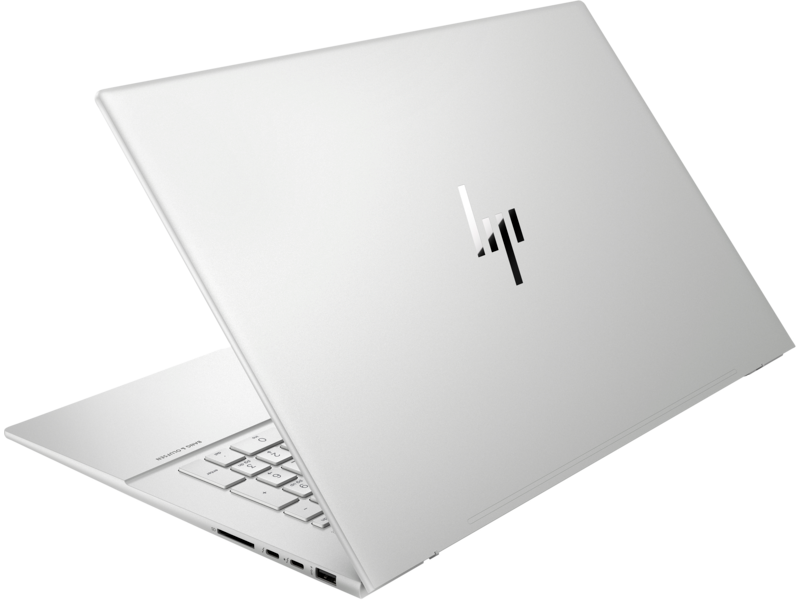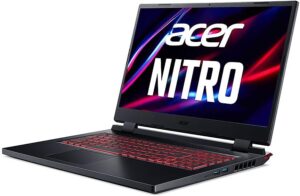Apart from the fact it’s budget-friendly, a 17 inch screen provides you with extra space for your viewing pleasure. It makes productive activities such as programming a breeze.
It makes multitasking more accessible by having more applications on screen simultaneously, and it allows for better entertainment value, be it gaming or watching movies.
Couple this with the benefit of adding an extra monitor via HDMI or USB-C ports, and you have a winner.
You may also like to read best laptops for sims 4.
Are there any downsides to owning a 17 inch laptop?
Yes. For one thing, the extra size of the laptop normally means more weight.
Whether you are a college student on your way to class, or an employee on your commute to work, carrying around the extra weight is not really worth it.
Also, although a 17 inch laptop can mean a bigger battery, the extra size of the screen coupled with using it lor more demanding tasks such as gaming can mean a shorter battery life.
You may want to consider a smaller, 15.6” inch screen for example. There are many quality laptops on offer for this screen size.
If you still want the largest screen size possible, these are some of the best 17 inch laptops under 1000 dollars you can choose from.
Prices may vary with time.
Laptop selection:
Laptop | Processor | Graphics | RAM | Disk space | Find on Amazon |
Intel i7- 1195G7 | Intel Iris Xe Graphics | 16GB DDR4 | 512 GB SSD | ||
Intel Core i7-12700H | RTX 3060 | 16GB | 512GB NVMe SSD | ||
Intel Core i5-12500H | RTX 3050 | 16GB DDR4 | 512GB PCIe SSD | ||
13th Gen Intel Core i5-1335U 10-core | Intel Iris Xe Graphics | 32GB | 1TB SSD | ||
Intel i7- 1195G7 | Intel Iris Xe Graphics | 16 GB LPDDR4 | 1TB SSD | ||
12th Gen Intel Core i7-1260P | Intel Iris Xe Graphics | 16GB DDR4 | 512GB PCIe SSD | ||
11th Gen Intel Core i7-1165G7 | Intel Iris Xe Graphics | 16GB DDR4 | 512GB SSD | ||
Intel Core i5 12500H | RTX 3050 | 16 GB DDR4 | 1 TB SSD | ||
AMD Ryzen 5 5600H | GTX 1650 | 16GB DDR4 | 512GB SSD
| ||
AMD Ryzen 7 7735HS | RTX 4050 | 16 GB DDR5 | 1 TB SSD | ||
Intel Core i9-13900H | Intel Iris Xe Graphics | 16 GB DDR4 SDRAM | 1TB SSD |
- 11th Generation Intel Core Intel Core i7-1195G7 (up to 5.0 GHz, 12 MB L3 cache, 4 cores, 8 threads)
- Windows 11 Pro
- EXPANSIVE 17” FHD TOUCHSCREEN
- weighs 5.6 pounds
We’ll start the list with an elegant, thin, and professional looking laptop, the HP Envy 17T.
Whether you’re a businessman looking for reliability, a content creator who puts a premium on pixel quality, or a student looking for good all-around performance, this laptop fits the bill.
Design - HP Envy 17T – best 17 inch laptops under 1000 dollars
Excellent aesthetics, premium materials (aluminum), a thin profile, and a Natural Silver finish, all lead to a great design.
This laptop is 19.9 mm thick and weighs 5.6 pounds.
HP Envy 17T Laptop specs
Although a well-crafted system, it does not cut down on performance.
This laptop comes with the Intel Core i7-1195G7, a Tiger Lake-UP3 architecture notebook processor mostly for office systems, but also suitable for gaming.
Sales of this processor started on the 30th of May 2021.
It comes with 4 cores and 8 threads, with a base clock speed of 2.9 GHz and a boost clock speed of 5.0 GHz.
Another key factor to consider is the L3 cache size. This processor has 12 MB.
It can support up to 64 GB of DDR4 memory.
Regarding graphics, the processor comes with an integrated Intel Iris Xe chip. It can display 4K graphics, 4096×2304@60Hz resolution via HDMI 1.4 or 7680×4320@60Hz resolution via DisplayPort. The HP Envy 17T Laptop comes with both.
Tests show the following FPS in games, at low settings:
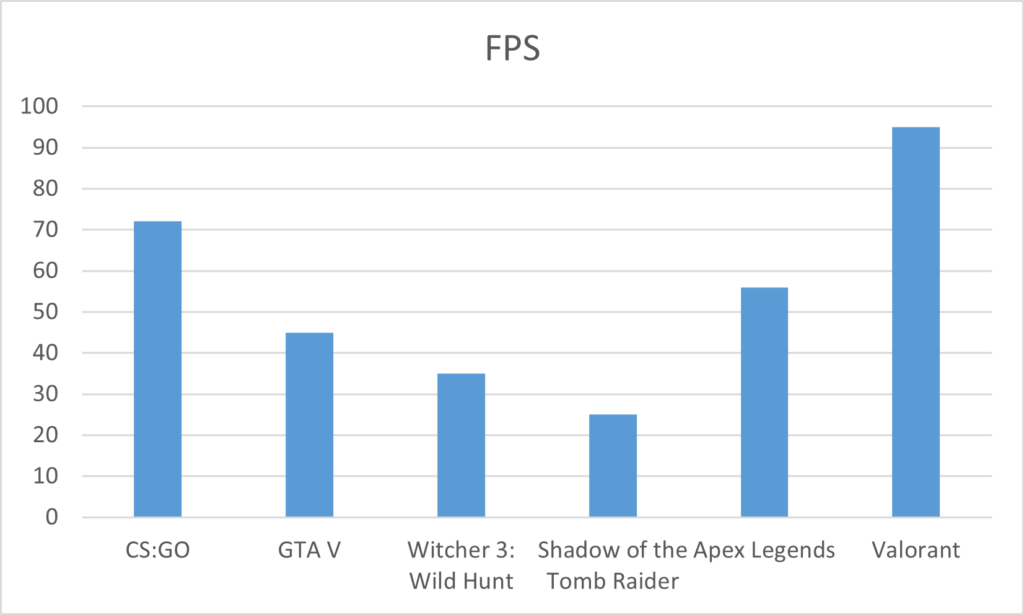
Regarding memory and storage, the laptop comes with 16 GB DDR4 RAM at 3200 MHz. Combined with the 512 GB PCIe NVMe M.2 SSD for storage, it offers very high performance and support for multitasking.
Display
The display is very good. It’s a 17.3″ diagonal FULL HD WLED (1920×1080) IPS panel with edge-to-edge glass and is a touchscreen that supports multi-touch actions.
The screen-to-body ratio is 86% thanks to the thin bezels.
It has a brightness of 300 Nits and has 100% sRGB coverage, for precise color work.
Keyboard
HP Envy 17T boasts a full-sized keyboard with backlighting, Numpad, and a hinge for ergonomic typing.
Camera
It has an HP Wide Vision 720p HD camera with a shutter to turn it off when you prefer.
It’s also worth noting the AI Noise Removal function, a very useful feature in meetings.
Connectivity
Internet and wireless connections will be very fast because the laptop uses Realtek Wi-Fi 6 (2×2) and Bluetooth® 5.2 combo (Supporting Gigabit data rate).
When it comes to ports, these are diverse and fast. You have 1 Thunderbolt 4 USB Type-C port with 40Gbps speed (with USB Power Delivery – charge other devices, and DisplayPort – connect extra monitor), 1 Superspeed USB Type-A 10Gbps (HP Sleep and Charge), 2 Superspeed USB Type-A 10Gbps, 1 HDMI 2.0b, 1 AC smart pin, 1 headphone/microphone combo.

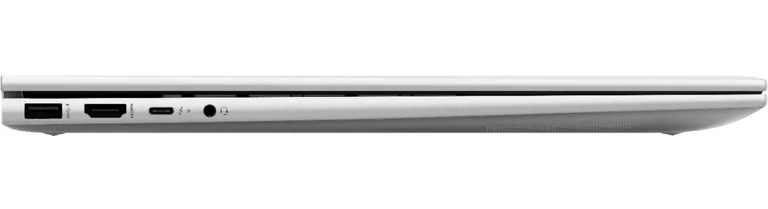
Battery
The battery is above average. It’s a 55 Wh battery that will keep you going up to 9 hours and 45 minutes in mixed usage, and up to 12 hours while watching videos.
Conclusion
HP Envy 17T is a beautiful, thin, and powerful laptop.
The fact it also comes with a 1-year HP (manufacturer) premium warranty and Windows 11 pre-installed makes it a great purchase.
- 12th Gen. Intel Core i7 processor
- Windows 11 Home for your everyday needs
- Ray-Tracing: The NVIDIA GeForce RTX 3060 Laptop GPU
- 17.3” 144Hz display
One of the best 17 inch laptops under 1000 dollars is the MSI GF76 Katana.
It is a 17.3” gaming laptop that packs a punch in terms of performance, features and design.
MSI GF76 Katana specs
This laptop comes with an 11th gen I7 processor offering great performance.
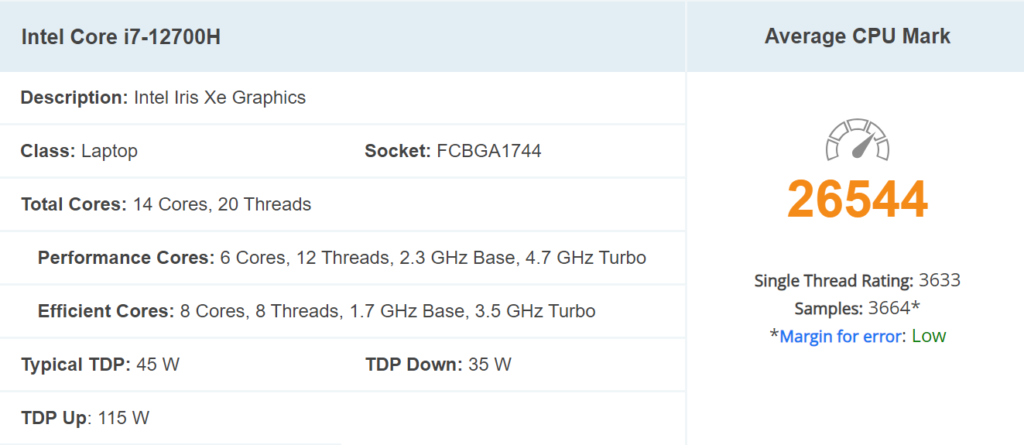
The dedicated graphics card is an RTX 3060. These are some of the FPS you will be reaching in games, on mid to high settings:
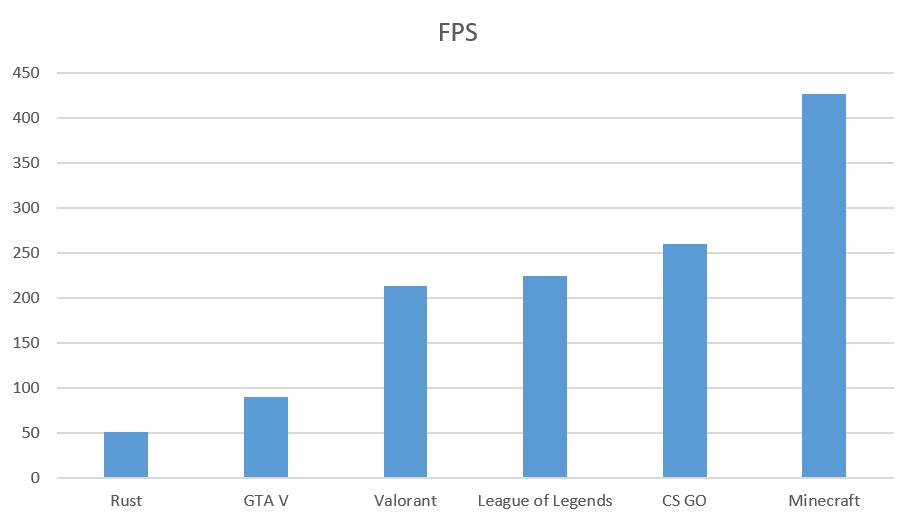
This laptop can handle demanding games. However, you’ll not be playing Cyberpunk 2077 at 4k max settings
It is however good for multi-tasking or video editing.
Another benefit of this laptop is the full 17.3” Full HD display, although the colors are more on the warmer side.
The third pro that makes the MSI GF76 Katana one of the best 17 inch laptops is that it has a 512 GB NVMe SSD, which is always good for faster boot and load times inside of video games, video and photo editors, and other demanding programs.
Design – MSI GF76 Katana – best 17 inch laptops under 1000 dollars
The design hasn’t changed much when compared to the 2021 iteration of the product.
It’s still the work of Japanese illustrator Tsuyoshi Nagano, the cover illustrator of the Romance of the Three Kingdoms games.
Regarding build quality, the chassis is made from plastic, very robust, especially at the base of the keyboard where it is likely to see the most force applied when playing games.
The hinges that connect the display are made of metal, which holds the screen tightly in the desired position.
The weight of the laptop is 5.73 lbs (2.25kg). This, combined with the large screen size, makes it unsuitable for lugging around everywhere, However, it is lighter than most of its competitors.
Connectivity
The MSI GF76 Katana comes with both USB Type-A and USB Type-C ports.

An HDMI 2.0 port allows you to connect an external device and output 4k resolution images at up to 60 fps.
It also has an Ethernet port to allow the fastest network speeds.
What is missing is a Thunderbolt 4 port, which would allow large file transfers at a speed of up to 40 Gbps.

The latest Bluetooth 5.2 and Wi-Fi 6 technologies are supported.
MSI GF76 Katana Battery
The battery life is also pretty good, considering it’s a gaming laptop. It has a 3-cell 53 Wh battery, and you can expect it to last for about 5 hours in light usage, such as internet browsing.
For an unplugged gaming session, expect it to last about 3 hours. This is pretty much the same as other gaming laptops.
Conclusion
The MSI GF76 Katana is an excellent choice if you are looking for the best 17 inch laptops under 1000 dollars.
The performance of the i7 CPU is remarkable and the RTX 3060 is a capable graphics card.
For the performance and the design, consider picking the laptop up if you’re on a budget.
- Windows 11
- 16GB of DDR4-3200MHz memory
- high-power CPU with an upgraded pair of 84-blade Arc Flow Fans
- XBOX GAME PASS ULTIMATE
If you are looking for the best 17 inch laptops under 1000 dollars, look no further than the ASUS TUF Gaming Laptop F17
This laptop is a workhorse, it’s sleek, sturdy, and can run newer games without problems.
The performance-to-price ratio is very good.
The display of the ASUS TUF Gaming F17 has a thinner bezel, providing more viewing area. It also has anti-glare, much better than looking at shiny glass.
The touchpad is responsive, although you will probably want to use an external mouse for games. The keyboard is backlit and the keys are easy to locate.
Display
The screen is one of the most important things about any laptop. Honestly, it’s not the best we’ve seen, but it does have some saving qualities.
It’s a big 17.3” FHD (1080p) IPS panel, and the viewing angles are great. The refresh rate is 144 Hz so it’s extremely smooth in games or any other applications. Although, it is a bit dim and undersaturated.
The brightness is 250 Nits and the color accuracy is at 62.5% sRGB coverage. It’s fine for long-lasting gaming sessions for example, or watching a movie in bed.
Regarding the CPU, ASUS TUF Gaming Laptop F17 has Intel’s Core i5-11260H. Is this a good CPU for gaming?
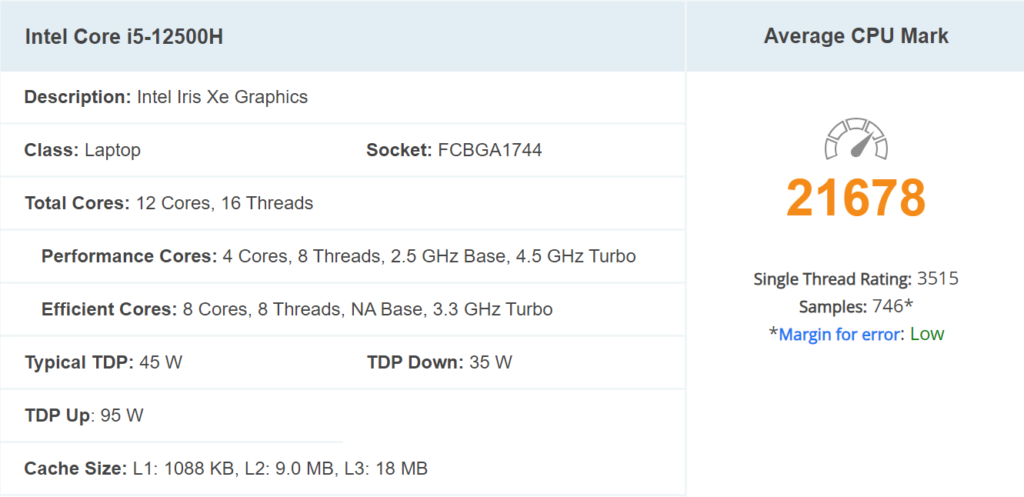
To answer this question, we need to look at a few important factors.
The clock speed (or frequency), the number of cores and threads, the type of memory it supports, and heat dissipation. They all have an impact on the overall performance.
This gaming laptop comes with 18 Mb of L3 cache. A cache of 20 Mb is considered ideal for gaming.
It has a high core count of 12 cores and 16 threads, which means it can handle the most recent games without problems.
The base frequency is 2.50 GHz with turbo reaching 4.50 GHz, again ideal for gaming.
This CPU is compatible with up to 64 GB of DDR4 memory, running at 3200 MHz, and up to DDR5 running at 4800 MHZ.
The PCIe 4.0 support means the latest SSDs and GPUs can be used. There is also integrated graphics support for less graphics-intensive applications.
The RTX 3050 is a capable graphics card, and it’s better than having just integrated graphics.
Expect the following FPS in these games, at medium to high settings:
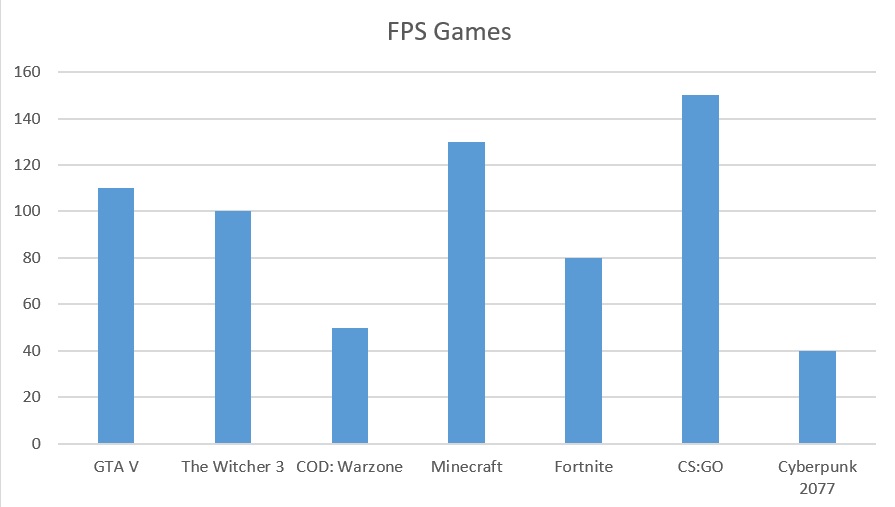
Regarding RAM, the laptop has 16 GB DDR4 RAM in Dual Channel (increased data transfer speeds), upgradable, with two slots in total. As mentioned, you can reach 64 GB of RAM, working at 3200 MHz.
When it comes to internal storage ASUS TUF Gaming F17 comes with an extremely fast 512 GB M.2 NVMe SSD.
Design - ASUS TUF Gaming F17 - best 17 inch laptops under 1000 dollars
The laptop cover is made from aluminum, which is really solid, and everything else is made of plastic.
It also has a uniquely aggressive gaming design,
The keyboard is full-size with a number pad, and the keys have a nice tactile response.
During gaming, we never had any problems hitting keys, and typing is also very pleasant, not as pleasant as on a Mac, but still decent. The backlighting makes it easy to type with the lights off.
The touchpad is big, above average, and pretty accurate.
The weight of the machine is 2.59 kg (5.73 lbs) and the thickness is just under 24 mm, so it’s not really a portable laptop..
Connectivity
Connectivity is extensive, including fast USB Type C, HDMI port, several USB Type A, Ethernet for fast internet, and a 3.5 Audio Jack.

We recommend building a gaming setup with external monitors, headphones, an external keyboard, and a mouse, in order to enjoy the best gaming experience.
Another thing that makes this one of the best 17 inch laptops under 1000 dollars, is an advanced cooling system coupled with large form factors.
This allows the ASUS TUF Gaming F17 to stay cool all the time, even taking into account its powerful hardware.
The battery life of this laptop is fantastic, because of the fact that the internals of the laptop were well designed.
This is a 48 WHr, 3-cell Li-ion battery, offering 9-10 hours on a single charge browsing the web, almost 11 hours watching movies, just under 6 hours playing games, and 8-9 hours of mixed usage, which is amazing and very rare for a gaming machine.
Conclusion
So, if you are looking for the best 17 inch laptops under 1000 dollars, you can’t go wrong with the ASUS TUF Gaming Laptop F17.
- Intel Core i5-1335U (13th gen, 10 cores, up to 4.6GHz)
- 17.3″ FHD IPS Display, Anti-glare
- Full-size Backlit Keyboard with Numeric Keypad
- Wi-Fi 6 + and Bluetooth 5.3
- Windows 11
In a world where every laptop manufacturer is coming up with eccentric, over the top laptop names, someone at HP’s marketing department decided they had enough and just called this laptop the HP 2023 17 Laptop.
They’ve been doing this for a few years now, and this is the perfect naming convention for their generic laptops. However, this laptop has some features that sets it above the rest.
Does this laptop live up to the expectations of the mid-range category, and is it the best value for you?
HP 2023 Newest 17 Laptop specs
The HP 2023 17 laptop has been refreshed with the latest Intel 13th generation internals this year.
This configuration is rocking the Intel Core i5 1335U chip. Launched in January 2023, it’s a mid-range processor for thin laptops. It’s part of Intel’s 13th-Gen Raptor-Lake-U lineup.
It comes with 2 performance cores with 4 threads and 8 efficiency cores with 8 threads. The performance cores have a base clock of 1.3 GHz and a boost clock of 4.6 GHz. For the efficiency cores, the base is 0.9 GHz and the boost is 3.4 GHz.
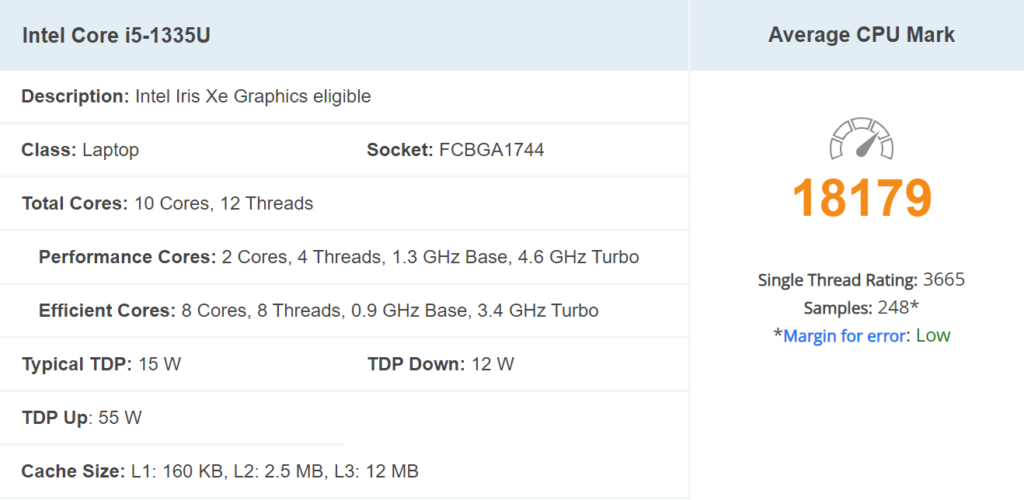
All the above make this chip ideal for browsing, streaming, and office productivity software.
Although games such as Elden Ring might not be playable, the integrated Iris Xe Graphics can still handle games such as GTA V or Red Dead Redemption:
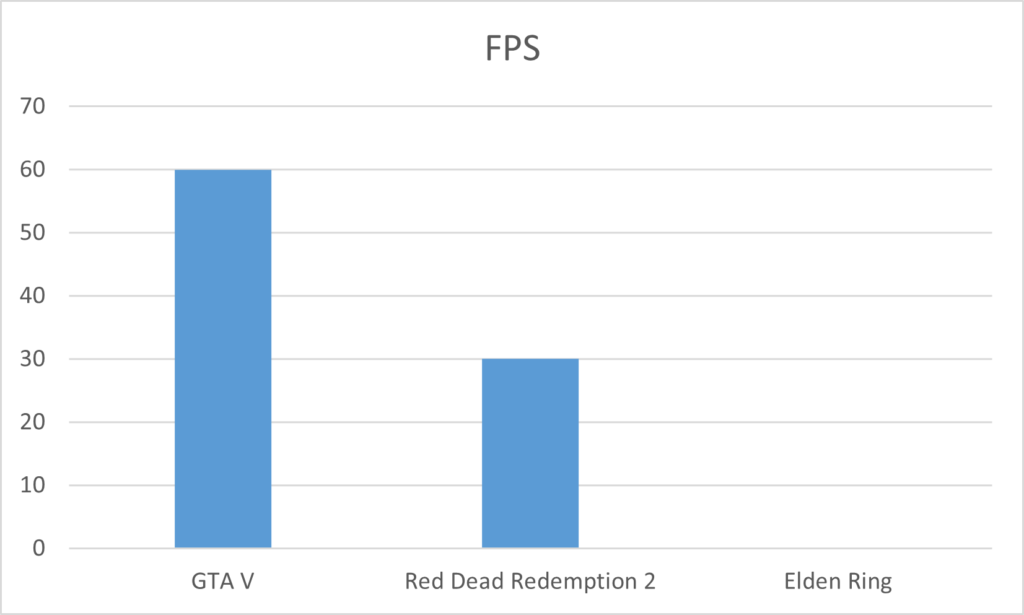
The laptop also comes with a generous 1TB SSD drive.
RAM memory will not be an issue. The 16 GB of DDR4 memory, clocked at 2.666 MHz will be more than enough.
There is a slightly dated Wi-Fi 6 standard onboard. However, the laptop does come with Bluetooth 5.3 technology.
As far as packaging is concerned, it comes in a plain cardboard box, but it’s what’s inside that counts.
Design - HP 2023 Newest 17 - best 17 inch laptops under 1000 dollars
From a design perspective, the HP 2023 Newest 17 Laptop hasn’t changed much when compared to its predecessors.
What you will notice with the HP Laptop series is that HP loves differentiating it from the more mainstream Pavilion series by giving this laptop a complete plastic exterior, versus the semi-metallic one. This is kind of weird because normally the price difference between the two is nominal.
With that said, the laptop doesn’t feel cheap or finicky, just less premium overall.
The silver color does, however, look good, and is rather sleek.
The display is a full high-definition 17.3 inch IPS, anti-glare panel, a display suitable for most needs.
The keyboard has improved miles ahead, and it now also comes with full back-lighting.
This laptop has a weight of 4.60 lbs, meaning it’s on the lighter side when considering its overall size.
Conectivity
Regarding connectivity, the HP 2023 Newest 17 laptop comes with 6 very functional io ports.
On the right side, you have a USB Type-A port and an AC smart pin for power.
On the left, there is yet another USB Type-A, an HDMI, a USB Type-C, and a headphone/microphone combo jack.
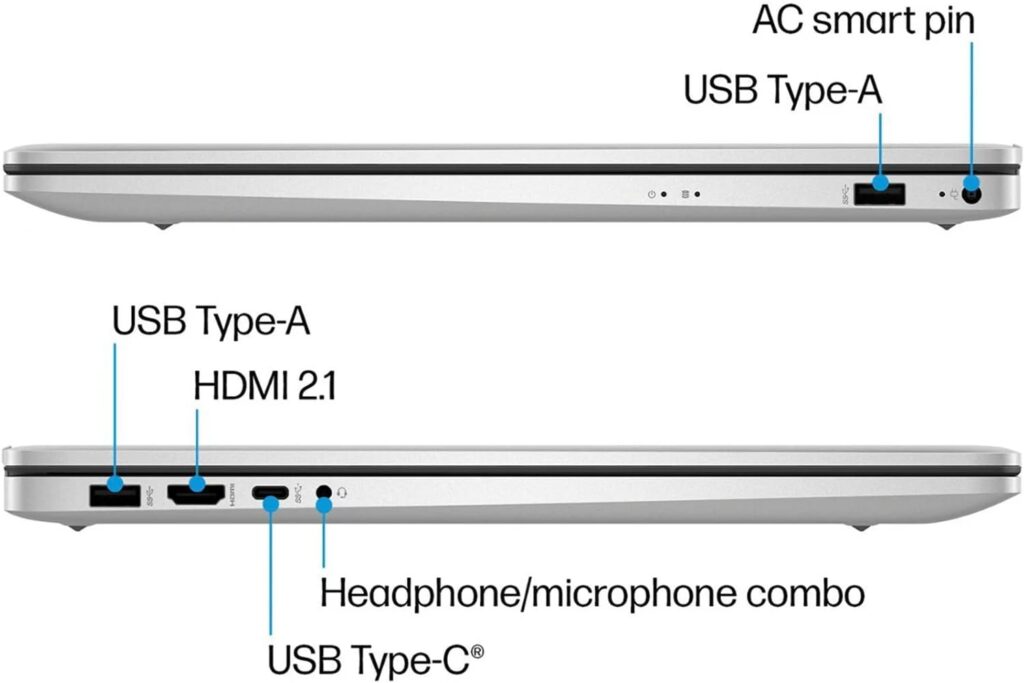
Conclusion
When considering its screen size, the generous size of the RAM and SSD memory, and the fact it comes with a blazing fast Intel 13th Generation CPU, this business laptop is a great value for the price, making it one of the best 17 inch laptops under 1000 dollars.
It is a thin, light, budget-friendly solution for your needs.
- 17″ WQXGA (2560×1600) IPS LCD, with DCI-P3 99% color expression
- Intel Evo Platform Powered by 11th generation Intel core i7-1195G7
- 16GB LPDDR4X 4266mhz RAM
- 1TB PCIe M.2 NVMe SSD for dependable storage
- weighs 2.98 pounds
In the past, we were introduced to one of LG’s special laptop models, the LG Gram 16, which made its way into the Guinness World Records as the lightest 16 inch laptop.
At that moment we saw a new trend starting to grow in the market, recently confirmed by statistics.
These statistics show that the 16 inch and above large-screen laptop market has doubled in the last two years.
The pandemic seems to have helped this upward trend.
LG is confirming this new trend, with the generous LG Gram 17 Laptop.
Does it live up to expectations? Let’s see what this model brings, and what makes it one of the best 17 inch laptops under 1000 dollars.
LG Gram 17 Laptop specs - best 17 inch laptops under 1000 dollars
The LG 17 Gram 17 Laptop is fast. It comes with an 11th Generation Intel i7- 1195G7 processor.
Sales for this CPU started on the 30th of May 2021.
This is a Tiger Lake-UP3 architecture notebook processor, aimed at office work, but it can hold its own when it comes to games.
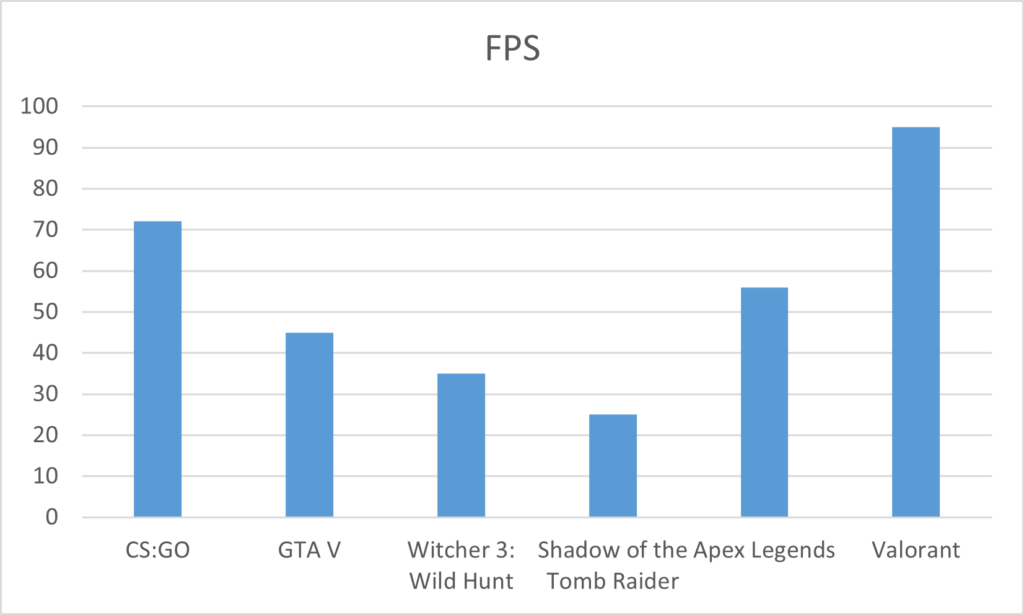
Intel’s i7- 1195G7 processor has 4 cores and 8 threads, with a base clock speed of 2.9 GHz and a maximum boost speed of 5 GHz. These high speeds make up for the low 12 MB of L3 cache.
It should be noted that it supports virtualization technologies, such as VT-d, VT-x, and EPT.
When it comes to RAM, it can support up to 64 GB of DDR4 memory, and the 16 GB that the laptop comes with will be more than enough for most tasks.
This integrated Intel Iris Xe Graphics chip can output true 4k 4096×2304@60Hz resolution via the HDMI port.
The maximum version of DirectX supported is 12.1.
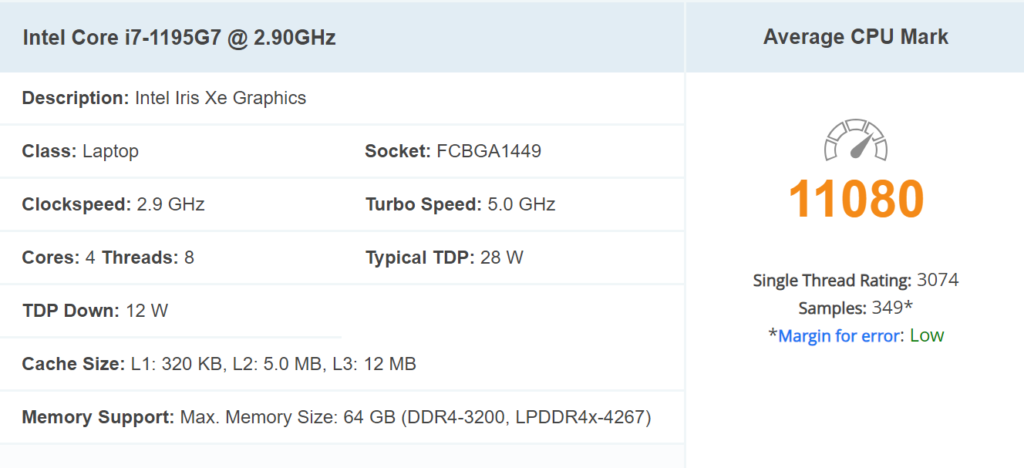
Display
The huge matte screen is a 16:10 WQXGA 17.3 inch display, with a light-scattering antireflection layer. The resolution is 2560×1600, twice that of a Full HD panel. The 16:10 ratio is a beneficial trend that the LG Gram 16 started in this lineup.
It should also be mentioned that the screen is much brighter than the previous model, at just about 400 NITS, making it ideal for any kind of outdoor or indoor work.
Weight
This laptop weighs only 2.98 lbs. That’s the weight of a 13 inch laptop.
Honestly, you will never see a laptop this big and this light.
The trick is in the materials. Like with the previous models, the LG Gram 17 Laptop is also clad with a magnesium alloy, on the lid, the bottom, but also around the touchpad. This is a much lighter alloy than aluminum, but still shock-resistant.
Yes, magnesium is three times lighter than aluminum, but it resembles more plastic than metal, and sadly it’s no match for aluminum in heat dissipation either.
This laptop comes with MIL-STD 810G certifications, meaning it passed with flying colors not only military-grade tests for extreme temperatures but also shock and drop tests.
Is this laptop thin? Yes, it’s only 17.7 mm thick. It’s ultra-portable and compact for its size.
The charger also shrank from last year. It’s a 65-watt charger of only 200 grams.
Keyboard
The LG Gram 17 Laptop keeps its predecessor’s keyboard and features a flawless touchpad.
The keyboard has a very long stroke of 1.65 mm, an amazing value for the reduced thickness of the chassis.
The keys have a high resistance to pressing, so the user experience is top-notch.
Keyboard lighting is there, and it comes with 3 levels of intensity.
Also, the Numpad couldn’t be missing from this huge diagonal, although it is a bit cramped.
The power button comes with a lower profile and a different stroke, so you must press it a bit harder, to avoid accidental pressing. Hidden here is the fingerprint reader.
Connectivity
When it comes to connectivity the LG Gram 17 laptop is adequate.
It has 2 USB Type-A 3.2 ports, an HDMI 2.0 port, a very welcomed micro SD card reader, and a 3.5 mm audio jack.
Charging is done via one of the 2 USB Type-C ports, a common practice for a respectable modern laptop.


Conclusion
The LG Gram 17 Laptop solves some of the biggest issues with 17 inch laptops, namely portability and weight.
This is an excellent choice if you wish to have a light, fast, and reliable laptop that you can take with you on the go.
- 16GB high-bandwidth RAM to smoothly run multiple applications and browser tabs all at once
- 17.3″ diagonal, FHD (1920 x 1080) touchscreen, multitouch-enabled, IPS, edge-to-edge glass, micro-edge, 300 nits
- 512GB PCIe NVMe M.2 Solid State Drive
- weighs 5.49 pounds
17 inch laptops are spacious, they’re well built, and they’re designed to accommodate as much as possible.
One of the best 17 inch laptops under 1000 dollars in the industry is the HP Envy 17 Touchscreen Laptop.
It has a massive display that has touch captivity built right in.
The HP Envy 17 Laptop is as feature-rich as it is big.
If you wish to do away with memory issues, you can also get the version with 2 TB of SSD space and 64 GB of RAM, for just a little over 1000 dollars total.
Design - HP Envy 17 - best 17 inch laptops under 1000 dollars
The build composition is mostly the same as its predecessors, with a high-quality metallic exterior all around. The lines are sharp with rounded edges, and the design is sleek overall.
When you consider it weighs 5.49 lbs, you realize just how massive this laptop is. It is not recommended for all-day commuting.
Overall, the exterior feels very premium, and the textureless shine of the silver color is very pleasant.
HP reminds you of its brand with a fancy HP logo.
At the bottom of the laptop, you have a nice and flat surface, a long air vent that keeps the laptop very cool (it reaches 43 °C at peak load), rubber grips to keep the laptop in place and two speaker grills located at the bottom as opposed to the sides.

The rear side of the laptop is flat, linear, and classy looking, with an Envy brand logo.
HP Envy 17 Laptop specs
HP Envy 17 Laptop comes with Intel’s Core i7-1260P processor.
Sales of this processor started on the 4th of January 2022.
It is an Alder Lake-P architecture notebook processor primarily used for office systems.
The lack of a dedicated graphics card means this laptop will use the integrated Intel Iris Xe chip for graphics in games. Most well-known games are playable on low settings, but you should not expect a high FPS count.
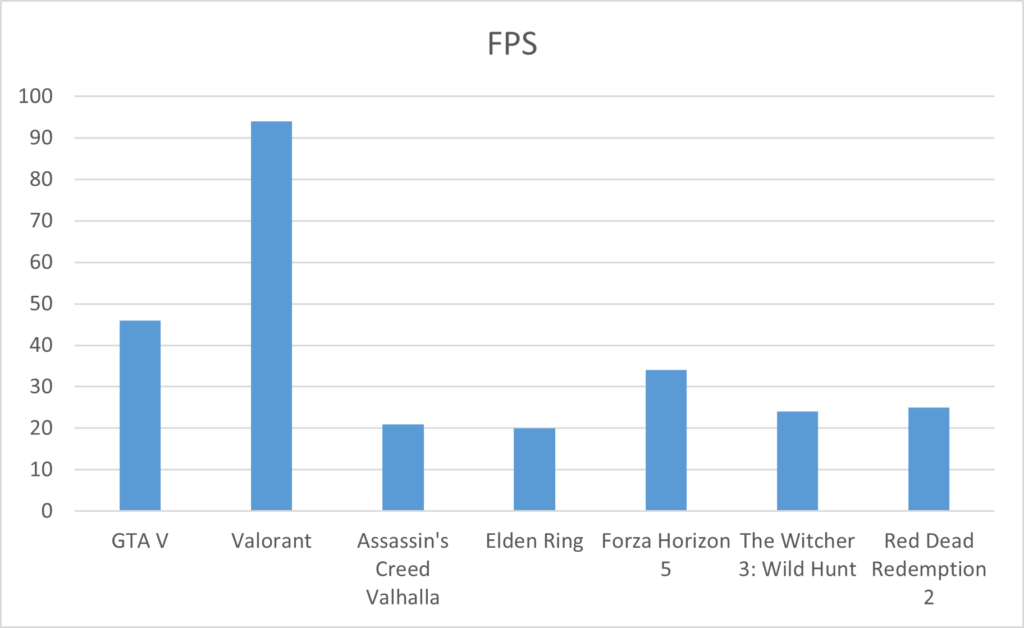
This CPU comes with 12 cores and 16 threads. The base clock speed is 2.1 GHz while the maximum boost clock speed is 4.7 GHz.
It comes with 18 Mb of L3 cache and can support DDR4 as well as DDR5 memory.
Virtualization technologies are also supported(VT-d, VT-x, EPT).
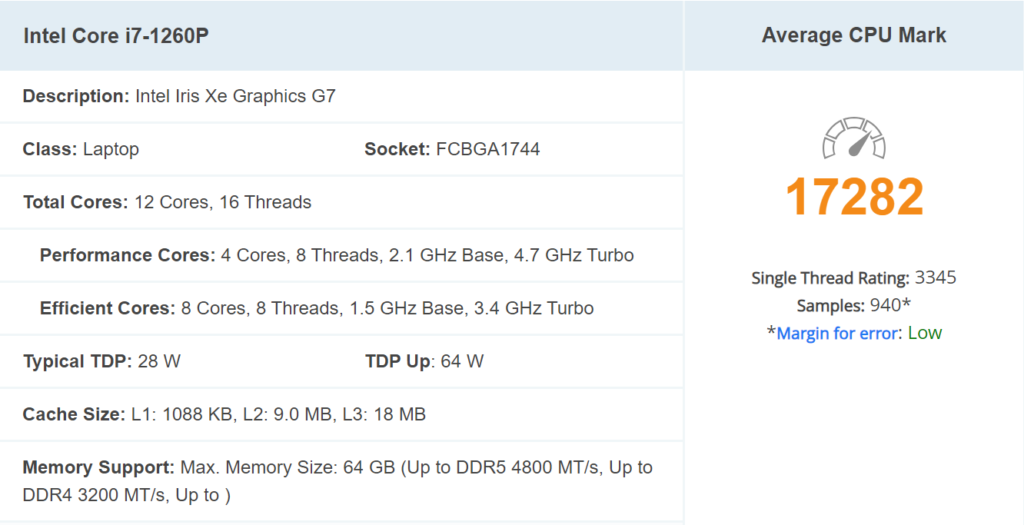
Regarding memory, you are covered. The laptop comes with 16 GB of DDR4 high-bandwidth SDRAM and a speedy 512GB PCIe NVMe M.2 Solid State Drive.
Again, if you feel this is not enough memory, you can decide to buy the version with 2 TB of SSD space and 64 GB of RAM.
Display
The display on this laptop is pleasant and sharp, with thin bezels. It has a Full HD resolution of 1920×1080, with a 16:9 aspect ratio. This is an IPS panel with excellent wide viewing angles. The refresh rate is the standard 60 Hz, but you also have a fully touch captive system, which means you can use your fingers to interact with the display.
It’s worth pointing out this is a 100% sRGB display, which means the colors are bright and vivid, great for anyone doing color-sensitive work.
The peak brightness is an acceptable 300 Nits, but not really recommended for outside work.
Webcam
When it comes to the webcam, it’s a lackluster 720p camera that gets the job done. It’s one of the better 720p cameras in well-lit settings.
It’s also an IR camera, the infra-red capability adding to security, by not allowing others to use your laptop.
Keyboard
Regarding the keyboard, you have nice, large keys that are also very clearly labeled.
The keys do, however, feel a bit soft when typing.
There is backlighting and of course a Numpad, common for this larger screen size.
Connectivity
When it comes to connectivity, the HP Envy 17 Laptop shines with its rich io port diversity.
On one side we have 2 USB Type-A Superspeed ports, which support speeds between 5 and 20 Gbps, a modern HDMI 2.0 port, and of course the microphone/headphone jack.
On the other side, it gets even better, with one more USB Type-A port, and 2 Thunderbolt 4 USB Type-C ports, which allow for charging external devices, connecting extra monitors, and transferring data at a throughput of 40 Gbps. There is also a full-size SD card reader.
This is very good io diversity and other manufacturers should take note.
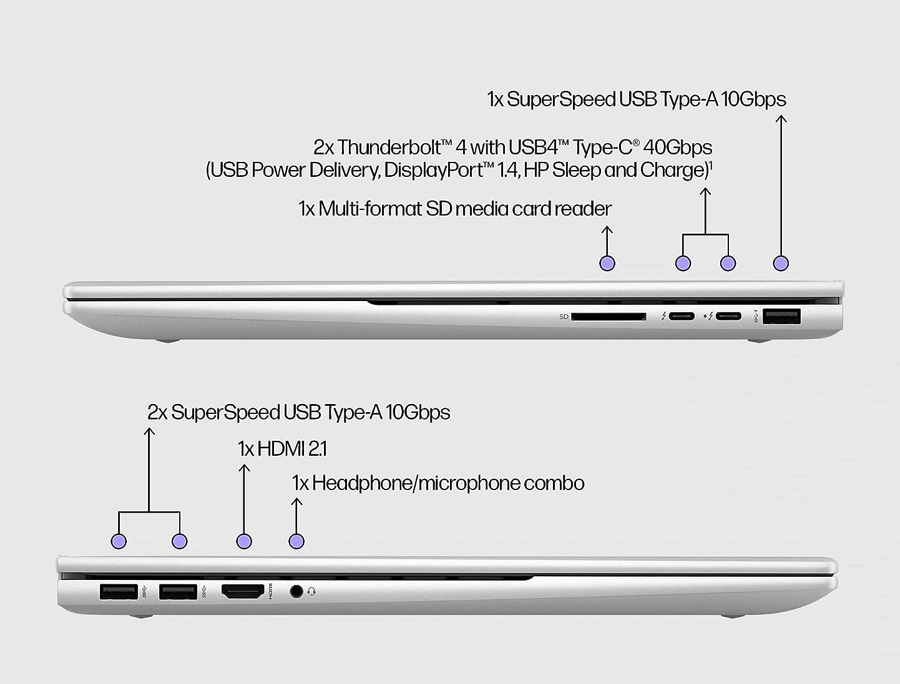
Battery
Battery life is excellent for a laptop with a screen this size and this bright.
You can expect 7 hours while working and up to 10 hours while watching videos.
The battery can fast charge up to 50% in just 30 minutes.
Conclusion
With this laptop, you’re guaranteed a well-crafted build. It’s a sturdy laptop, it has premium materials and just looks and feels nice.
Additionally, you have a great trackpad and a high-quality display with touch captivity as icing on the cake.
Great port diversity, great performance, and low thermals are some of the other features you should keep in mind when deciding what laptop to buy.
- Get high performance, responsiveness and long battery life
- 17.3″ Full HD (1920 x 1080) IPS Widescreen LED-backlit Display
- 16GB DDR4 Memory (Expandable to 24GB) and 512GB NVMe SSD
- weighs 4.72 lbs
The Acer Aspire 5 A517-52-75N6 is an affordable, versatile, and responsive laptop designed for everyday use.
It has a very solid feature set for the price.
Design - Acer Aspire 5 A517-52-75N6 - best 17 inch laptops under 1000 dollars
The Acer Aspire 5 has a sleek, utilitarian look that should fit in most professional or student environments, without drawing too much attention.
The build quality is solid for the overall price, although the aluminum casing is relatively flimsy and prone to flexing, compared with other higher-end options.
It has a thicker profile, and it weighs 4.72 lbs, which is light enough to carry between rooms for meetings, but you can feel it in your bag.
You can easily access the motherboard if you want to upgrade components. The laptop even has an extra, empty hard drive bay, for even more storage. Extra RAM can also be added.
It comes with Wi-Fi 6 connectivity which is very fast and reliable. If the speed or reliability is not enough, you also have an Ethernet, RJ-45 port, for direct connection to the internet.
You get an HD Webcam (1280 x 720), centered in the top bezel, that produces great quality.
Acer Aspire 5 A517-52-75N6 specs
Acer Aspire 5 A517-52-75N6 comes with an 11th Generation Intel Core i7-1165G7.
Sales for this processor started on the 1st of September 2020.
It comes with 4 cores and 8 threads with a base clock speed of 2.8 GHz and a maximum boost clock speed of 4.7 GHz. It also sports 12 MB of L3 cache.
This processor supports up to 64 GB of DDR4 memory.
Virtualization technology is also supported (VT-d, VT-x, EPT).
It’s a Tiger Lake-UP3 architecture notebook processor mainly for office systems, but it can also handle light to medium-load gaming sessions,, thanks to the integrated Intel Iris Xe Graphics.
FPS in games:
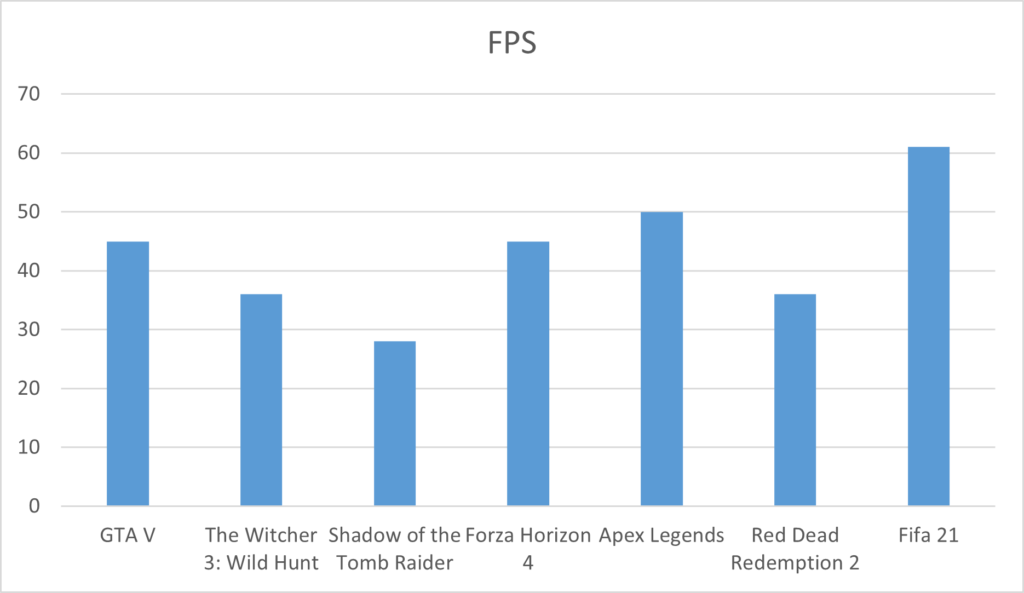
The processor delivers enough power to keep Windows applications running smoothly and can handle most daily tasks such as streaming or browsing the web.
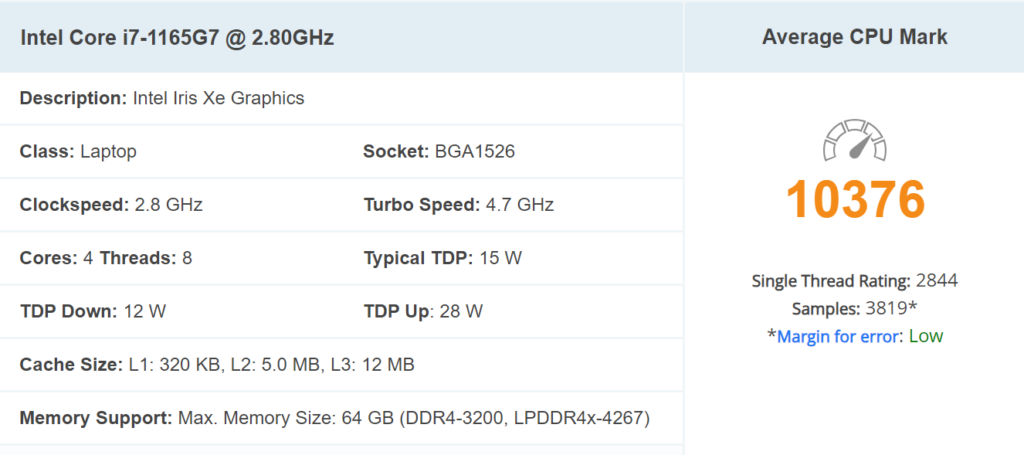
By the way, the laptop comes with Windows 11 already installed.
You get 16 GB of RAM, which allows you to run multiple applications simultaneously with different processes, without impacting the performance.
It also comes with an ample 512GB SSD for storing your files, and the solid-state drive can also dramatically reduce load times. Again, you have the option to easily upgrade it to a bigger drive or add another drive in the empty slot.
Keyboard
The Acer Aspire 5 A517-52-75N6 has a full-size keyboard, and the Numpad keys will suit office workers well.
The keyboard is comfortable enough to type on throughout the day, but the short travel distance and flat keys do feel a little unresponsive at times.
Modest backlighting is present when you need to type without a source of light.
It also comes with an aluminum touchpad that registers inputs very well and has a built-in fingerprint scanner for secure logins.
Display
The screen is a large 17.3” Full HD 1920×1080 Widescreen LED-backlit Display, that’s great for getting work done or surfing the web.
It can also tilt back 130° for wider viewing angles, which is more than the other competitors.
The delivered picture quality is decent, with solid color reproduction and intense saturation to boost the vibrancy. The maximum brightness can reach about 300 Nits.
Speakers
Audio quality is very respectable for a laptop that utilizes downward-facing speakers to provide admirable bass.
Battery
The battery performance is impressive. You’ll realistically get about 7 hours of battery before you run out, which is average for the price range, but enough to get you through a full workday.
It does take around 3 hours to charge completely, which is on the slower side
Connectivity
The Acer Aspire 5 A517-52-75N6 comes with a wide range of ports that make it a suitable workstation, with 3 USB Type-A ports and a USB Type-C port for some future-proofing.
It should be noted that the USB-C port does not support display output, but there are solutions to fix this. Also, you already have an HDMI port for output to external displays.

Conclusion
Overall, the Acer Aspire 5 A517-52-75N6 is a very robust laptop with varied functionality.
This, along with the professional-looking design, makes it a respectable option, and one of the best 17 inch laptops under 1000 dollars.
- professionally upgraded to 16GB Memory, 1TB PCIe SSD
- Processor: 12th Generation Intel Core i5-12500H, up to 4.50 GHz Max Boost
- Graphics: dedicated NVIDIA GeForce RTX 3050 card
- weighs 9.58 pounds
Probably one of the best laptops under 1000 dollars is the Acer 2022 Nitro 5 17.3” Gaming Laptop.
It’s the perfect laptop for gaming, video editing, video capture, and streaming. Excellent for an aspiring YouTuber.
Design - Acer 2022 Nitro 5 17.3” Gaming Laptop - best 17 inch laptops under 1000 dollars
The design is gaming-inspired, but it keeps it simple, with rounded edges and cooling openings on the sides and back.
As the material of choice, the whole case is made from high-quality plastic, and at the bottom, it has additional vents and rubber legs that keep it stable.
The laptop can be opened with one hand, which proves the good build quality.
The weight of this laptop is 9.58 pounds, which is one of its only drawbacks.
It comes with Windows 11 pre-installed.
Acer 2022 Nitro 5 17.3” Gaming Laptop specs
This laptop comes with the powerful Intel Core i5-12500H processor, which has a high core count of 12 cores and 16 threads, with a base clock speed of 2.5 GHz and a boost clock speed of 4.5 GHz.
It supports up to 64 GB of DDR4 or DDR5 memory.
Sales of this processor started on the 4th of January 2022.
Cache memory is also excellent at 18 MB of L3 cache.
Virtualization technologies are of course supported (VT-d, VT-x, EPT).
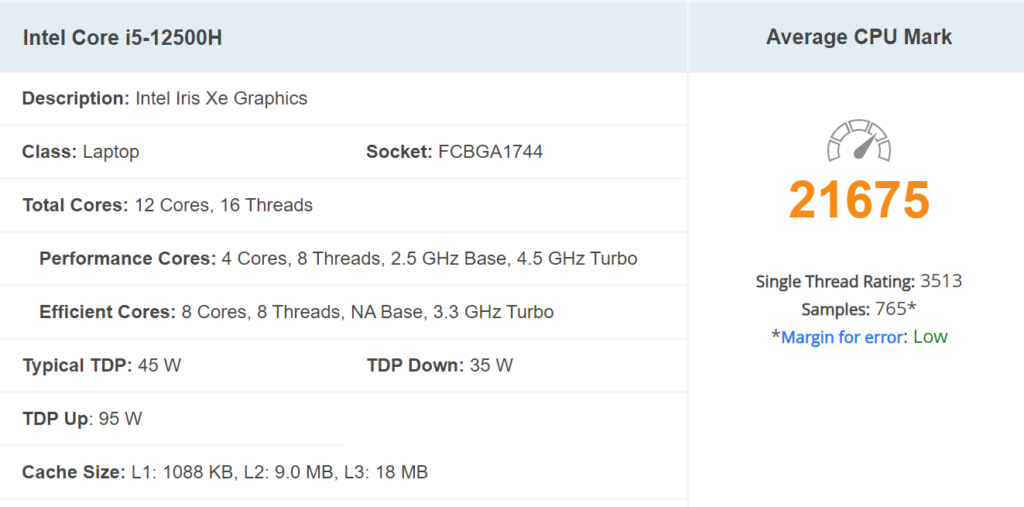
NVIDIA RTX 3050 is one of the best graphics cards you can purchase in this price range. With 8 GB of DDR6 RAM, it can handle even newer game titles without problems.
Combined with the processor, you can expect the following FPS in games on low to medium settings:
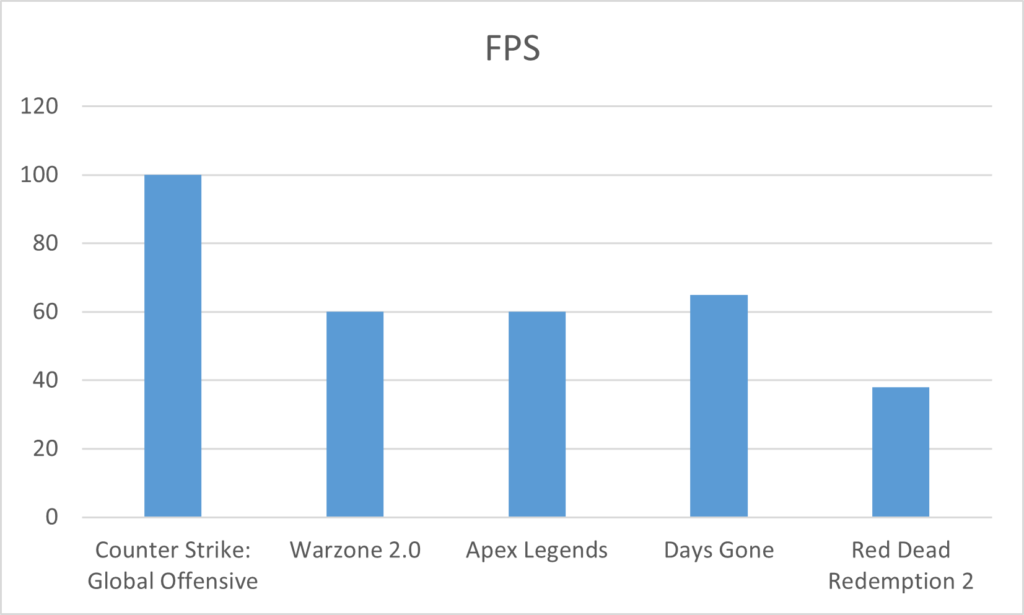
Memory-wise, this laptop has been upgraded to 16 GB of DDR4 RAM at 3200 MHz and has been fitted with a 1 TB PCIe SSD, which should provide you with ample storage for your files. You also have a 1-year warranty for these two component upgrades.
Display
Display-wise Acer 2022 Nitro 5 17.3” Gaming Laptop comes with a 17.3” Full HD 1920×1080 IPS panel, capable of a refresh rate of 144 Hz.
It has a 3 ms response time, again ideal for gaming.
Regarding brightness, you can expect around 300 Nits.
Packaging
The laptop is very well packaged in a black cardboard box. Inside you have the laptop, papers and a box with accessories, including a nitro branded keychain and a 150 Watt brick charger with a power chord.
Keyboard
The keyboard has a nice feel to it, the Numpad keys are present, and it has red backlighting.
Regarding the touchpad, it’s usable, but you’ll want to get a mouse for gaming
Cooling
The laptop comes with dual fan cooling and 5 heat pipes, keeping the CPU (processor) under 80° and the GPU (graphics card) under 70°.
Connectivity
Ports are located on the right, left, and back.
We have two USB Type-A ports and a power indicator on the right.

On the left, there is an audio jack, another USB Type-A, and an Ethernet RJ45 port capable of speeds up to 2.5 Gbps.

On the back there is a power port, a Thunderbolt 4 port, and an HDMI 2.1 out.

It also comes with Killer Wi-Fi 6 AX1650. Bluetooth version is 5.2.
Battery
Battery life is also very good. You can expect 10 hours on light workloads and 4 hours while gaming.
Conclusion
This is an extremely good value laptop with great graphics capabilities, a powerful processor, and more memory than the competition. It’s hard to not recommend it.
- AMD Ryzen 5 5600H (6C / 12T, 3.3 / 4.2GHz, 3MB L2 / 16MB L3)
- 17.3″ FHD IPS Display, 1920 x 1080, anti-glare
- 16GB DDR4 RAM, 512GB Solid State Drive
- weighs 6.57 pounds
Design - Lenovo Legion 5 Gaming Laptop 17 - best 17 inch laptops under 1000 dollars
Lenovo Legion 5 Gaming Laptop 17 has a great design, solid plastic, and a dark blue coating.
It has nice, large vents on the bottom and sides for cooling, and has tall stands to keep it high off the desk and to help with the airflow.
The back panel is easy to remove. Because of this, upgradability is present and easy to do. You have an empty m.2 slot for adding an additional SSD, and the RAM is not soldered to the motherboard, therefore it’s also upgradable.
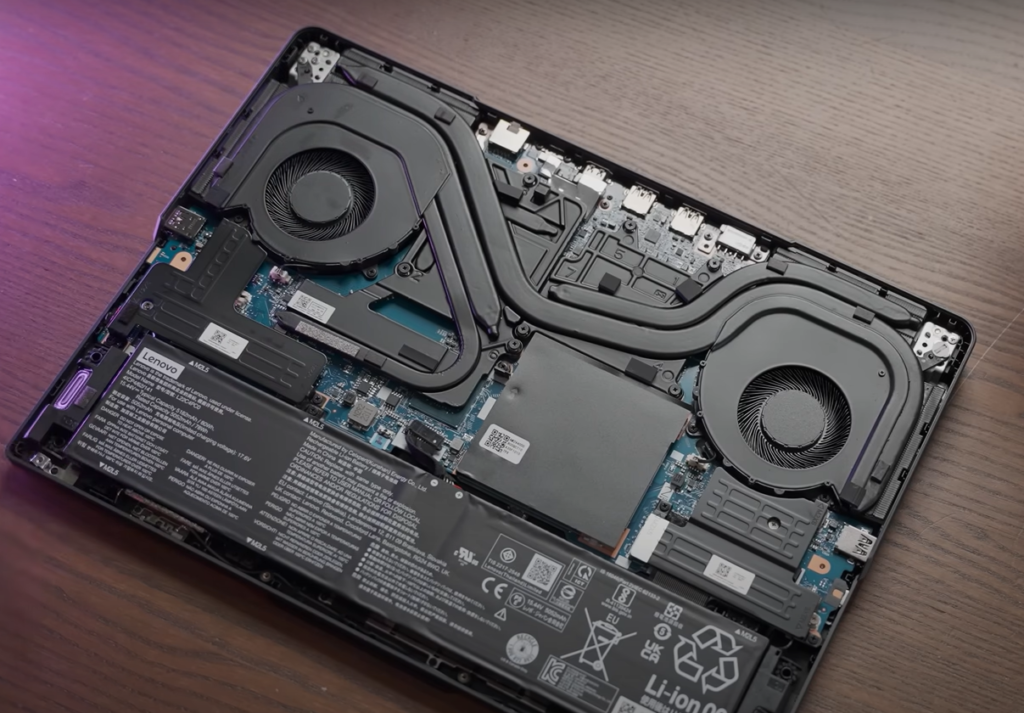
It even has a switch to close the webcam.
Lenovo Legion 5 Gaming Laptop 17 specs
This laptop is fitted with a capable AMD Ryzen 5 5600H processor, with 6 cores and 12 threads, at a base clock speed of 3.3 GHz and a boost clock speed of 4.2 GHz.
L3 cache size is 16 MB.
AMD started selling the Ryzen 5 5600H on the 12th of January 2022.
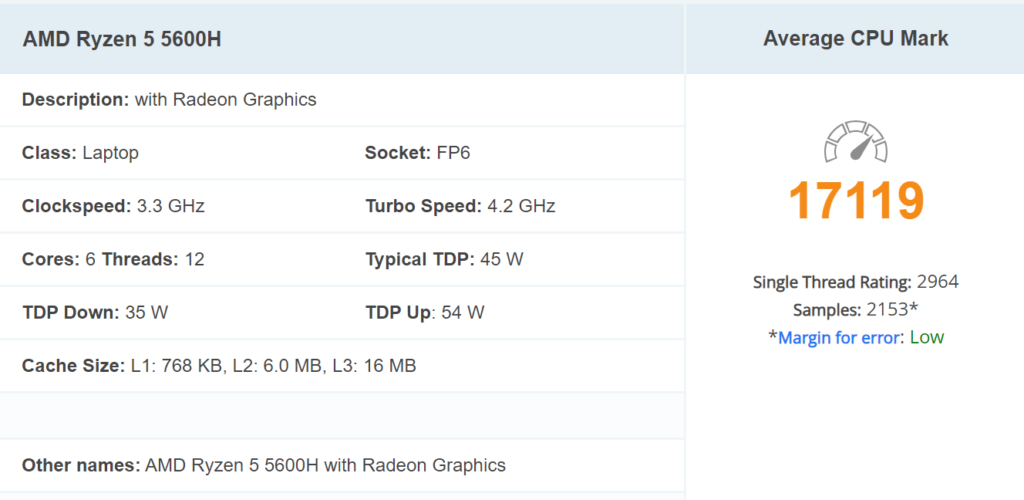
The graphics card is NVIDIA GeForce GTX 1650, with 4 GB of DDR6 RAM.
You can expect the following average FPS count in games, on medium settings:
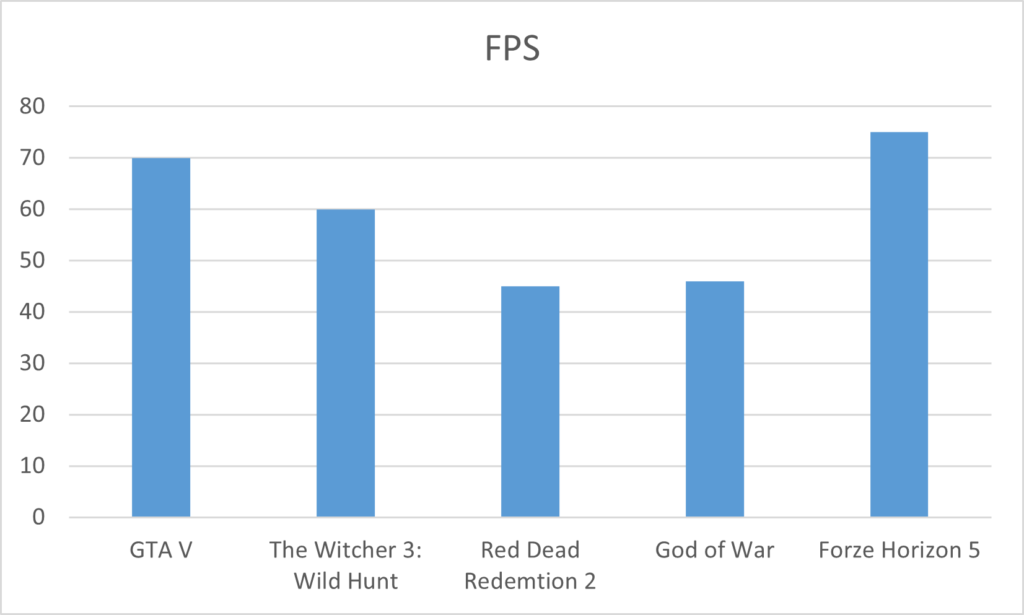
This laptop comes with 16 GB of DDR4 RAM at 3200 MHz and a 512 GB SSD. Up to two SSDs are supported, one up to 512 GB, while the other can be a 1 TB SSD.
The webcam is an HD 720p camera, with a button on the side of the laptop to disable it.
The weight of the laptop is 6.57 lbs.
Display
The display is a 17.3” Full HD IPS panel, with a resolution of 1920×1080, with impressive color and clarity. It is also anti-glare and energy efficient.
Connectivity
Lenovo Legion 5 Gaming Laptop has 4 USB Type-A ports, 1 USB Type-C port, a headphone jack, an HDMI port, an RJ-45 Ethernet port, Wireless-AC, and Bluetooth.
It also has an SD card reader.
Ports are located on the sides and at the back.

Up to 4 independent monitors are supported, one native display and 3 others via HDMI and USB-C ports.
HDMI supports resolutions up to 7680×4320@60Hz, while USB-C supports up to 5120×3200@60Hz, so 4k is not an issue.
Conclusion
Lenovo Legion 5 is a wonderful laptop for gaming. It runs games with no issues, it has a big screen and has a nice backlit keyboard. It’s hard not to become a fan.
- the latest AMD Ryzen 7000 Series Processors
- NVIDIA’s DLSS 3 technology
- 4-zone RGB keyboard
- NVIDIA GeForce RTX 4050 Laptop GPU is beyond fast for gamers and creators
- weighs 6.83 pounds
If you want one of the best 17 inch laptops under 1000 dollars, with some of the newest technologies available, then Acer Nitro 17 Gaming Laptop is your best choice.
This is a big and heavy 17.3” laptop (6.83 lbs) with powerful hardware.
It’s capable of handling anything, from your typical work routine or school task to heavy 3D projects and, of course, gaming.
It comes with Windows 11 pre-installed, with all the latest security features, as well as optimized software for this machine.

This laptop is not only about gaming. If you’re an architecture student, or maybe a software engineer, data analyst, or even a freelancer, whatever you do, this laptop is for you.
Design - Acer Nitro 17 Gaming Laptop - best 17 inch laptops under 1000 dollars
The chassis is made from plastic entirely. It doesn’t feel too cheap, but some metal would have made it feel more premium.
The laptop does get loud on high workloads. The powerful CPU and GPU generate a lot of heat, so the coolers spin fast to dissipate it.
This laptop is easy to upgrade. It supports two 4 Generation SSD drives up to 2 TB each, so you could easily install 4 TB of total storage.

Regarding memory, it comes with 16 GB of speedy DDR5 memory at 4800 MHz. The 1 TB Gen 4 SSD provides ample storage for your files.
Acer Nitro 17 Gaming Laptop specs
This gaming laptop comes with AMD Ryzen 7 7735HS, an octa-core processor with great clock speeds.
Sales of this processor started on the 5th of January 2023.
It has 8 cores and 16 threads. The base clock speed is 3.5 GHz, while the boost clock speed reaches 4.75 GHz.
L3 cache size is 16 MB.
It can use DDR5-4800 RAM.
It supports AMD-V virtualization technology.
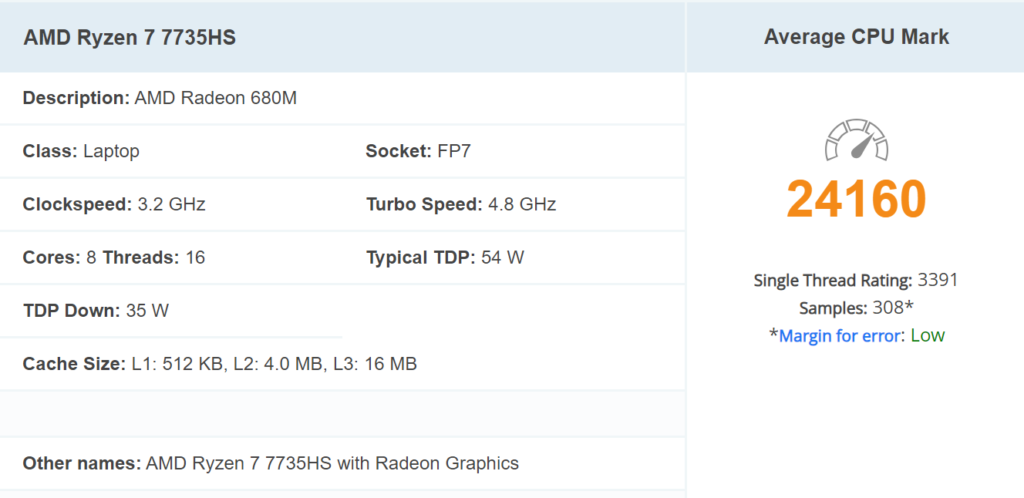
Regarding graphics, the technology that allows for switching between the integrated graphics card and the dedicated one is called NVIDIA Advanced Optimus.
The dedicated graphics card is NVIDIA GeForce RTX 4050 with 6 GB of GDDR6 memory. This card can handle any game you throw at it, in high or ultra settings.
For 4k gaming, it will get the job done, but you should be looking at an RTX 4080 or 4090 if you want high performance at this resolution. Still, for the price, it remains amazing.
If you wish for even higher framerates, a cool feature of this card is that you can turn on AI-powered frame generation with DLSS 3.
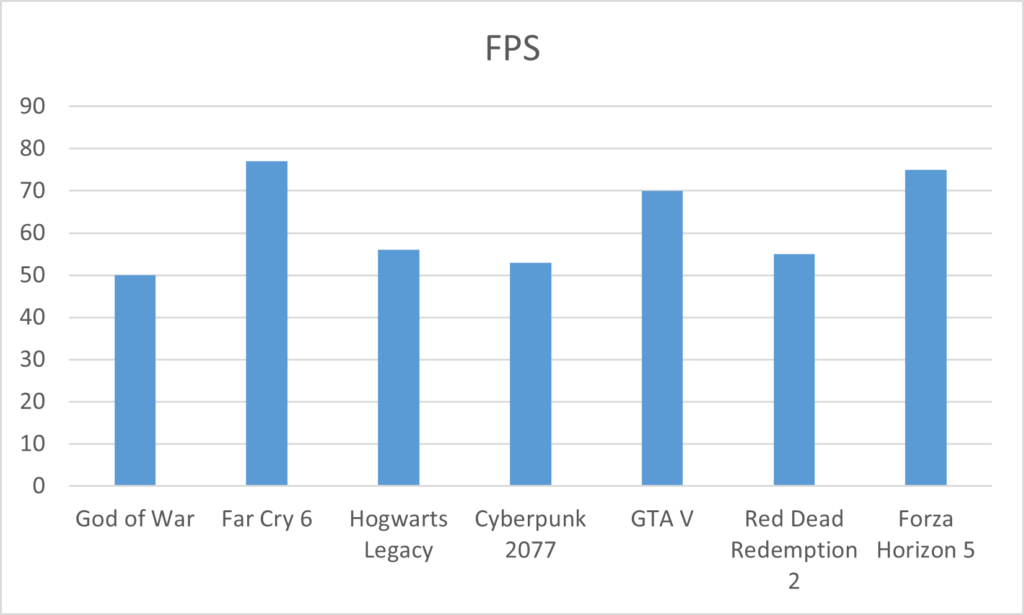
Display
Acer Nitro 17 Gaming Laptop’s screen is very good on paper. It’s a 17.3” inch Full HD (1920×1080) with a 165 Hz refresh rate and a response time of 7 ms. The brightness is at 300 Nits.
The high refresh rate and low response time are amazing for gaming. It’s bright, vibrant, and even has 100% sRGB coverage, providing accurate enough colors to work with videos, photos, and graphics.
Connectivity
Acer Nitro 17 Gaming Laptop supports the latest Wi-Fi 6E technology, and the connection is always stable.
For ports, you have 1 USB Type-C port supporting USB4 (up to 40Gbps), with USB charging and power delivery up to 65 W, 1 USB Type-C port USB 3.2 Gen 2 up to 10 Gbps, with display out, 2 USB 3.2 Gen 2 Ports, one featuring power-off charging, 1 USB 2.0 port, 1 HDMI 2.1 port, 1 RJ-45 Ethernet port, 1 headphone/microphone jack.
Bluetooth version is 5.1.

Keyboard
The keyboard has 4-zone RGB lighting.
With the NitroSense utility, you can control the lighting, fan speeds, and even performance.

Webcam
The camera is a 720p HD webcam. The quality is enough for calls and even streaming.
Battery
The large 17.3” screen and powerful components require a lot of power. The 90 Wh battery drains fast.
In mixed usage, for tasks such as browsing the web or watching videos, you can expect 4-5 hours of battery life.
While gaming, you can expect the battery to last about 1.5 hours.
Conclusion
This laptop is great for students, video editors, animators, 3D artists, freelancers, and other people which work from home.
You feel it in your backpack, 3.25 kg is heavy, and the battery life is not the greatest.
On the other hand, if you keep it plugged in, and enjoy playing games without sacrificing FPS, this laptop will provide an experience that is smooth as butter.
- 17.3” FHD (1920 x 1080) 16:9 aspect ratio with ultra-slim NanoEdge bezels
- Latest Intel Core i9-13900H Processor 2.6 GHz (24MB Cache, up to 5.4 GHz, 14 cores, 20 Threads)
- ergonomic chiclet backlit keyboard
- Windows 11 Home
- weighs 7.2 pounds
If you’re willing to pay a little over 1000 dollars, the ASUS Vivobook 17X comes with an extremely powerful 13th Gen Core i9 processor from Intel.
It can handle even the most demanding tasks, such as running CAD software, or neural network applications.
This laptop passed US MIL-STD-810H military-grade standard tests, making it a military-grade laptop, suitable for any work environment.
Design - ASUS Vivobook 17X - best 17 inch laptops under 1000 dollars
The notebook has a premium aesthetic, with a tough metallic lid.
It has a professional look, with an Indie Black finish, it’s thin, at 0.78 inches and it weighs 7.2 pounds.
The display hinge allows the screen to be tilted up to 180 degrees, making sharing information easier.
ASUS Vivobook 17X specs
As mentioned, the highlight of this laptop is its processor.
The Intel Core i9-13900H CPU beats even other powerful processors:
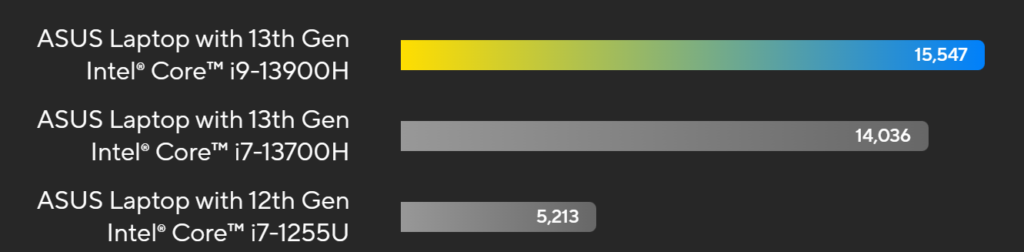
Sales of the Core i9-13900H processor started on the 4th of January 2023. It’s a Raptor Lake-H architecture notebook processor primarily aimed at office systems.
It has a high core count of 14 cores and 20 threads, with a base clock speed of 2.6 GHz and a boost clock speed of 5.4 GHz.
L3 cache size is also excellent at 24 MB.
This processor supports DDR5-5200(MHz), DDR4-3200, LPDDR4x-4267 memory.
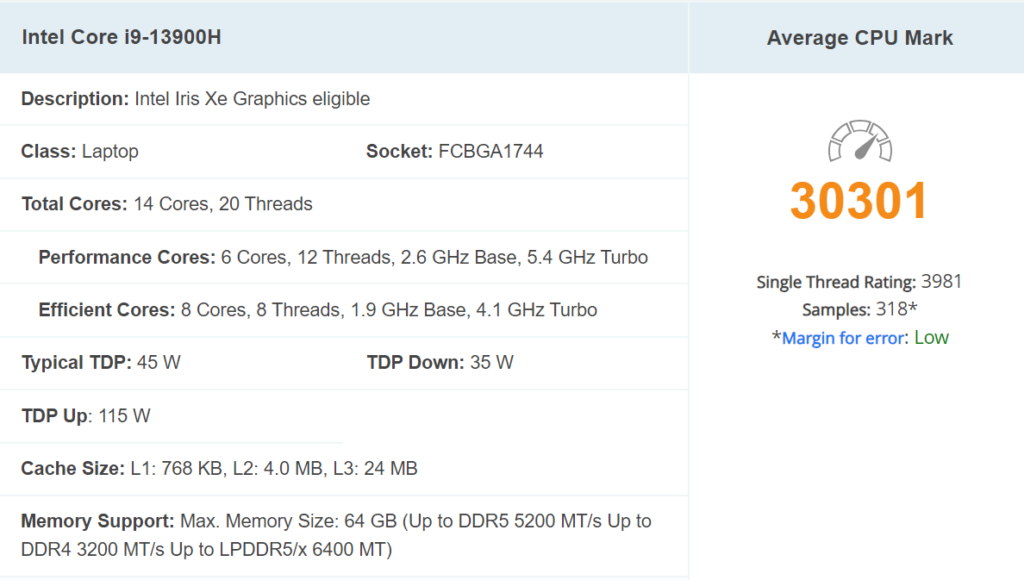
For graphics, it uses the integrated Intel Iris Xe chip. You can play even newer games on low to medium settings.
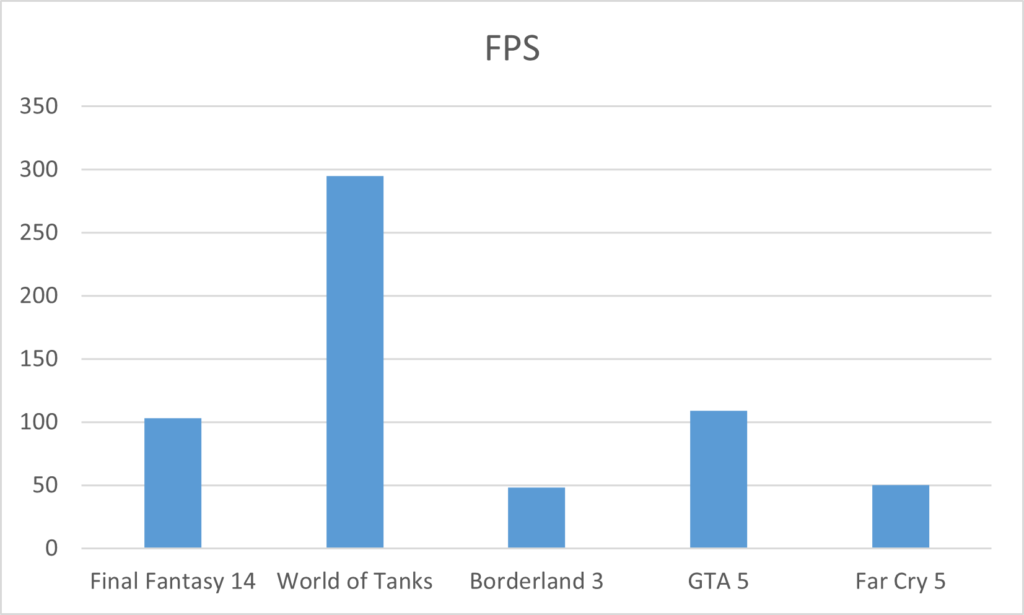
Regarding memory and storage, ASUS Vivobook 17X comes with 16 GB DDR4 RAM at 3200 MHz, and a 1 TB M.2 NVMe PCIe 3.0 SSD. Both are upgradable.
Display
ASUS Vivobook 17X has a 17 inch Full HD display (1920×1080) with an aspect ratio of 16:9. It’s an IPS, LED backlit panel, with a 60 Hz refresh rate and a 45% NTSC color gamut.
It’s crisp and anti-glare, with small bezels leading to a screen-to-body ratio of 86%.
Keyboard
The keyboard feels great. It is an ergonomic, backlit chiclet keyboard, with 1.4 mm key-travel
Connectivity
Connectivity is extensive. The laptop comes with Wi-Fi 6E and Bluetooth 5.
For ports, you have 1 USB Type-A 2.0, 1 USB Type-C 3.2 Gen 1 with power delivery, 2 USB Type-A 3.2 Gen 1, HDMI 1.4, 3.5 mm Combo Audio Jack, and 1 DC-in.
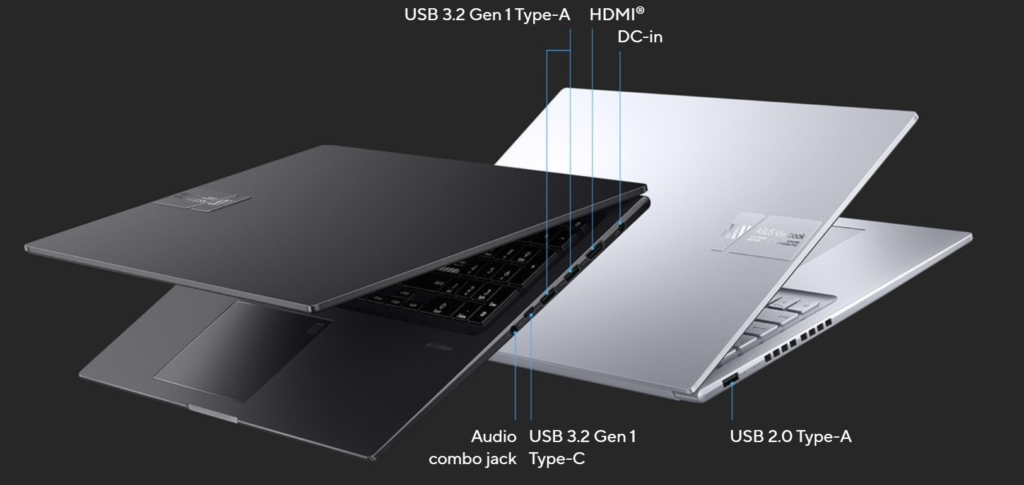
Battery
ASUS Vivobook 17X comes equipped with a 50 Wh battery, which is small for this powerful processor and screen size.
You can expect 5 hours of battery life in mixed-use, but up to 10 hours while watching videos, which isn’t that bad.
For office work, you will get about 7 hours, which will get you through the day.
The power brick is small, so carrying it around isn’t that much of a problem.
One feature to note is the fast charging, which will get your battery up to 60% within 49 minutes.
Conclusion
ASUS Vivobook 17X is a professional-looking, thin laptop, with a very powerful processor that will handle anything you throw at it. Also, it has great storage and decent battery life.